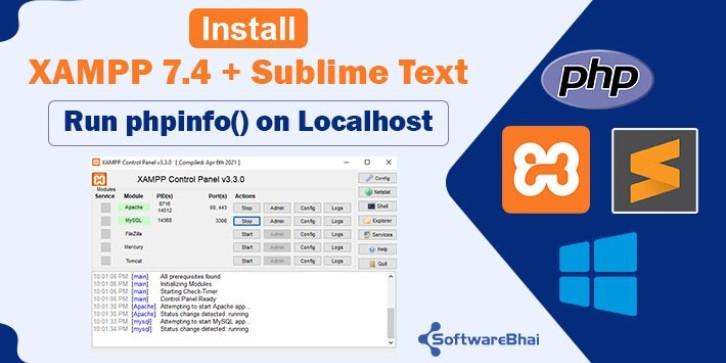
New
Free
How to Install XAMPP 7.4 & Run PHP in Sublime Text | Localhost phpinfo() Test
- Stock: In Stock
$0.00
Ex Tax: $0.00
Learn how to install XAMPP 7.4 on Windows and set up your local development environment for PHP. In this tutorial, we will also configure Sublime Text Editor to run PHP files directly and test everything with a simple phpinfo() file on localhost.
This step-by-step guide is perfect for beginners who want to start PHP development in 2025 using XAMPP and Sublime Text.
What you will learn in this tutorial:
-
Download & Install XAMPP 7.4 (2025 version setup)
-
Configure Apache & MySQL in XAMPP Control Panel
-
Setup Sublime Text Editor for PHP
-
Run PHP code locally with XAMPP
-
Test PHP configuration with
phpinfo()on localhost

