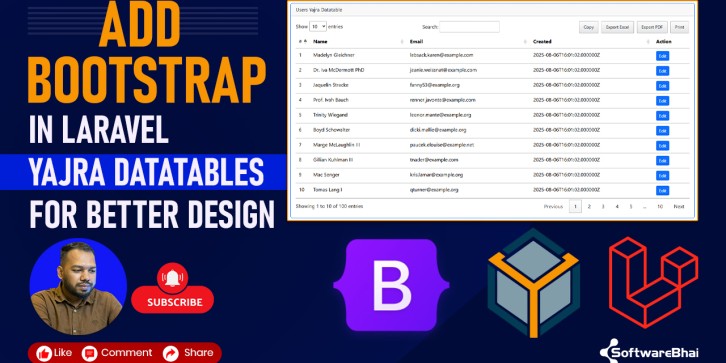
- Stock: In Stock
- Learn how to add Bootstrap styling to your Laravel Yajra DataTables for a clean, modern, and fully responsive look. Perfect for developers who want to enhance the UI of their Laravel admin panels and make their tables look professional with minimal effort.
In this step-by-step Laravel tutorial, you’ll learn how to add Bootstrap design and styling to your Yajra DataTables setup for better visual presentation and user experience.
By default, Yajra DataTables provides basic functionality — but without Bootstrap integration, your tables may look plain and unstyled. In this video, you’ll learn how to integrate Bootstrap 5 with Yajra DataTables and customize your table to look clean, responsive, and professional.
This guide is ideal for Laravel beginners and intermediate developers who want to improve the front-end design of their admin panels, dashboards, or management systems.
What You’ll Learn:
✅ How to install and configure Yajra DataTables in Laravel
✅ How to integrate Bootstrap styling into DataTables
✅ How to create a clean and responsive table layout
✅ How to improve user experience and readability with design tweaks
✅ Best practices for Laravel DataTables with Bootstrap 5
Why You Should Watch This Tutorial:
If your DataTables look plain or unstyled, this tutorial will help you transform them into modern, beautiful tables using Bootstrap.
You’ll learn how to:
-
Add Bootstrap’s CSS & JS files to your Laravel layout
-
Make DataTables responsive across all devices
-
Use Bootstrap classes for table headers, buttons, and layout
-
Improve UX for your Laravel admin dashboard
Whether you’re building a user management system, order list, or product table, this tutorial helps you make your DataTables stand out with minimal effort.
