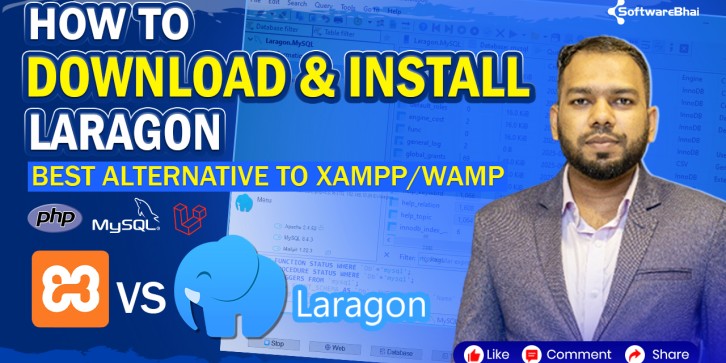
- Stock: In Stock
- Learn how to download and install Laragon on Windows 10/11 — the best alternative to XAMPP for PHP, MySQL, and Laravel developers. Step-by-step guide for beginners.
Laragon Installation Guide for 2025 | Best XAMPP Alternative for PHP & Laravel Developers
In this complete video tutorial, you’ll learn how to download, install, and configure Laragon — a powerful and lightweight local development environment for PHP, MySQL, and Laravel projects.
Laragon is faster, smoother, and more developer-friendly than traditional local servers like XAMPP or WAMP. If you’re a web developer or Laravel learner, this tool will make your workflow 10× easier.
What You’ll Learn in This Video:
✅ How to download Laragon (latest version for 2025)
✅ Step-by-step installation on Windows 10/11
✅ Setting up PHP, MySQL, Apache/Nginx, and phpMyAdmin
✅ How to create a new Laravel project in Laragon
✅ Enable automatic virtual hosts for local domains
✅ Best settings for faster development
✅ Why Laragon is better than XAMPP or WAMP
Why Choose Laragon for Local Development:
-
Super-fast and lightweight
-
Portable (no admin rights required)
-
Auto-create local domains like
myproject.test -
Pre-configured for PHP, Composer, MySQL, and Node.js
-
Perfect for Laravel, WordPress, and modern PHP frameworks
System Requirements:
-
Windows 10 / Windows 11
-
Minimum 4GB RAM
-
PHP 7.4+ or 8.x (comes pre-installed)
-
MySQL or MariaDB (bundled with Laragon)
Perfect For:
-
PHP & Laravel developers
-
Web designers learning backend development
-
Students and freelancers working with local servers
-
Anyone looking for a fast XAMPP alternative
