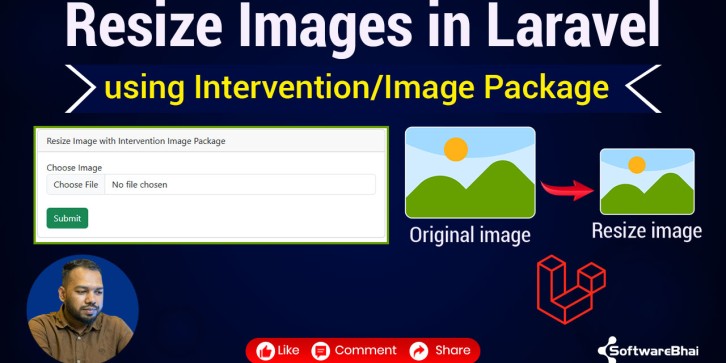
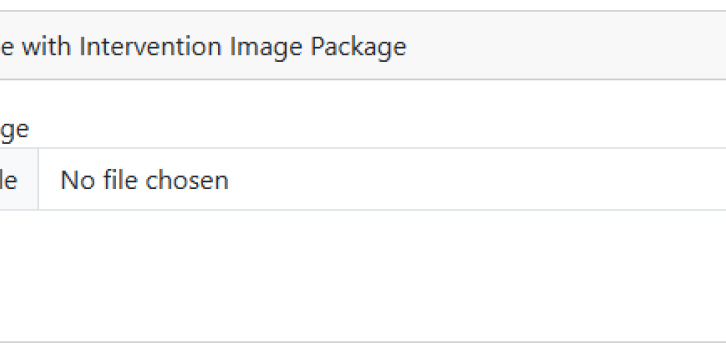


- Stock: In Stock
- Learn how to easily resize images in Laravel using the Intervention/Image package. This beginner-friendly tutorial walks you through installation, configuration, and implementation — from creating the upload form to testing the image resize feature successfully.
In this Laravel image upload and resize tutorial, you’ll learn how to use the powerful Intervention/Image package to automatically resize uploaded images in your Laravel project.
Image resizing is one of the most essential features in web applications like profile systems, product uploads, and content management platforms. This step-by-step guide by SoftwareBhai Tech helps you implement this feature perfectly — even if you’re a beginner.
We’ll cover everything from installing the package to writing the controller logic, designing the upload form, resizing images, and testing the functionality to ensure it works as expected.
What You’ll Learn in This Video:
✅ How to install Intervention/Image in Laravel
✅ How to configure the package in config/app.php
✅ Creating a controller to handle image upload and resize
✅ Defining routes for upload and form submission
✅ Designing a simple upload form using Blade templates
✅ Writing logic to resize and save images after form submission
✅ Testing image upload and verifying the resize functionality
Tools & Technologies Used:
-
Laravel 10 / 9 / 8 compatible
-
Intervention/Image package
-
PHP 8+
-
Blade templates & form handling
-
Bootstrap 5 (for form design)
Why This Tutorial is Important:
Most web applications require image optimization for better performance and faster page loads. Resizing images before storing them helps reduce storage space and keeps your site fast.
By following this guide, you’ll be able to:
-
Automatically resize uploaded images
-
Maintain aspect ratios
-
Create multiple image sizes (thumbnail, medium, large)
-
Build real-world upload features for Laravel projects
Perfect for building systems like:
-
User Profile Picture Uploads
-
Product Image Management
-
Blog Thumbnail Uploads
